


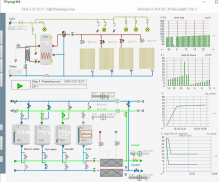
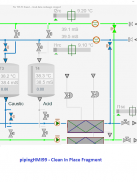
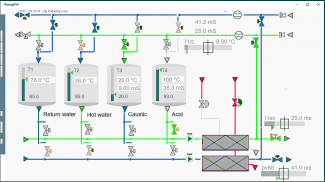
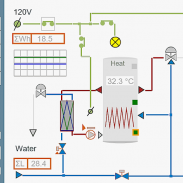

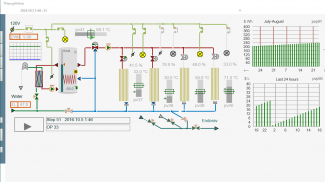
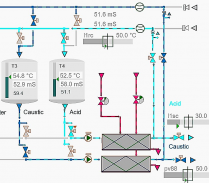
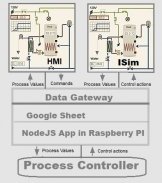
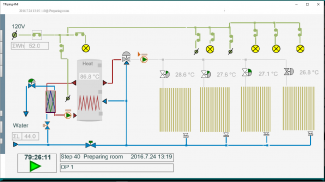
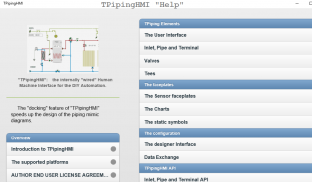
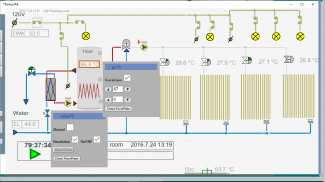
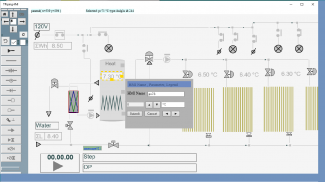
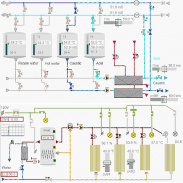
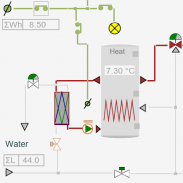


pipingHMI99

وصف لـpipingHMI99
"PipingHMI99" is the automation Human Machine Interfaces viewer and fast editor.
It can be used as an IoT client of the microcomputers such as "Raspberry Pi",
"BeagleBone", "Android TV Box", "Windows PC",
and of other devices, used for the automation , that support IP based protocols.
With it you can create and watch in real time the mimic diagram on the tablets and desktops. The SQLite DB for the charts data local saving and retrieving is used.
"PipingHMI99" application has the restriction on the maximum number of edited symbols which is 99.
The app "Help" file contains the interactive examples and the instructions how to configure Raspberry PI for the communication with “pipingHMI99” application, using HTTP, HTTPS and MQTT over WebSocket protocols. The source code samples for the both sides of data exchange are included.
In "pipingHMI99“ mimic diagram editor one should put on the form a first piping element and set its direction and color. The next piping element, selected from menu, "intelligently" finds its place on mimic, establishes a connection to the previous element and sets its color automatically. This "docking" feature significantly speeds up the design of the piping mimic diagrams. For example, "Timeline" chart is configured just with the several gestures.
Canvas based, the internally "wired", pipeline graphics provides the automatic transition of the color indexes through the "open" pipelines. These indexes can have corresponding material names, such as "Water", "Air", etc.. The user can see on screen this information, which improve and facilitate the understanding what is going on in the system.
The embedded Process Simulation is a useful feature, which from the point of programmer view can greatly facilitates:
⦁ debugging PLC software ;
⦁ conducting factory acceptance (FAT) test;
⦁ the SCADA operators training without energy and materials losses;
⦁ simulation of emergency situations in case of mismanagement in the operations;
⦁ training and testing the programmers of PLCs in an environment as close to real time;
⦁ demonstrating the advantages of the advertised automation system.
"PipingHMI99" هو أتمتة الإنسان واجهات آلة المشاهد ومحرر سريع.
ويمكن استخدامه كعميل تقنيات عمليات للمعلوماتية مثل "بي توت العليق"،
"BeagleBone"، "الروبوت التلفزيون مربع"، "ويندوز PC"،
وغيرها من الأجهزة المستخدمة في التشغيل الآلي، والتي تدعم البروتوكولات القائمة على الملكية الفكرية.
مع ذلك يمكنك إنشاء ومشاهدة في الوقت الحقيقي الرسم البياني تقليد على أقراص وأجهزة الكمبيوتر المكتبية. يستخدم DB سكليتي للبيانات الخرائط الادخار المحلي واسترجاع.
تطبيق "PipingHMI99" لديه قيود على الحد الأقصى من الرموز تحريرها وهو 99.
يحتوي الملف التطبيق "مساعدة" الأمثلة التفاعلية والإرشادات كيفية تكوين التوت PI للاتصال مع تطبيق "pipingHMI99"، وذلك باستخدام HTTP، HTTPS وMQTT عبر بروتوكولات WebSocket. يتم تضمين نماذج التعليمات البرمجية المصدر لكلا الجانبين لتبادل البيانات.
في "pipingHMI99" محرر الرسم تقليد ينبغي للمرء أن وضعت على شكل عنصرا الأنابيب الأول وتحديد الاتجاه واللون والعنصر الأنابيب المقبل، يتم اختيارهم من القائمة "بذكاء" يجد مكانه على تقليد، تأسيس اتصال إلى العنصر السابق و يحدد لونه تلقائيا. يسرع هذا "الالتحام" الميزة بشكل ملحوظ تصميم الرسوم البيانية تقليد الأنابيب. على سبيل المثال، يتم تكوين "الجدول الزمني" الرسم البياني فقط مع العديد من الإيماءات.
قماش تقوم، وداخليا "السلكية"، والرسومات خط أنابيب توفر الانتقال التلقائي من الفهارس اللون من خلال خطوط الأنابيب "فتح". ويمكن لهذه المؤشرات لها أسماء المواد، مثل "الماء"، "الهواء"، الخ المقابلة .. ويمكن للمستخدم رؤية على الشاشة هذه المعلومات، التي من شأنها تحسين وتسهيل فهم ما يجري في النظام.
المحاكاة العملية جزءا لا يتجزأ من هي ميزة مفيدة، والتي من وجهة نظر مبرمج يمكن يسهل إلى حد كبير:
⦁ التصحيح برنامج PLC.
⦁ إجراء مصنع القبول (FAT) الاختبار؛
⦁ تدريب مشغلي SCADA دون خسائر الطاقة والمواد؛
⦁ محاكاة لحالات الطوارئ في حالة سوء الإدارة في العمليات؛
⦁ تدريب واختبار المبرمجين من الشركات المحدودة العامة في بيئة أقرب إلى الوقت الحقيقي؛
⦁ مما يدل على مزايا نظام التشغيل الآلي المعلن عنها.

























